
Connections Window

* Current Connections * - Shows the users currently logged into the server. Also lists the TCP/IP address, computer (Host) name, the name of the user who's logged in, TCP/IP port in use and what he/she is currently doing on the server. If you right-click a connection listed, you can select to Kick them off the server.
* Connection Graph * - A quick graph that gives you a visual of what is and has been happening on your server. Good for determining peak usage or overloading.
* Past Connections* - List of users who have connected to the server since it was started. It lists the duration of the connection, the TCP/IP address, computer (Host) name and TCP/IP port connected with.
File Activity / Messages / Spy Window
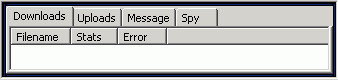
**NOTE** -- You must first select a connection from the Current Connections Window or Past Connection Window before using the File Activity / Spy Window. Current will only show you information per Current Connection, while Past will show the history of what a user did that was connected (SPY doesn't work for Past).
* Downloads * - Shows the files that were, are, tried to be downloaded. This give you an idea of how much a current connection is downloading from the server. It also show when someone is testing your server for weaknesses as it lists the Denied download attempts as well as successful.
* Uploads * - Shows the files that were, are, tried to be uploaded. This give you an idea of how much a current connection is uploading to the server. It also show when someone is testing your server for weaknesses as it lists the Denied upload attempts as well as successful.
* Messages * - Shows the messages that have been sent from logged in users to the administrator.
* Spy * - Shows the messages/commands that are being executed by the connected user. This can be helpful to watch what a user is trying to do. It's also a great troubleshooting tool, as you can see the exact same error that the user does and can use that information to help identify a problem they have had with your FTP site.